
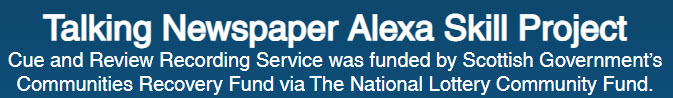
Thanks to a Scottish Government and National Lottery Community Fund Community Recovery grant secured by Cue and Review Recording Service in partnership with British Wireless for the Blind Fund, BWBF are very proud and pleased to announce the release of the ‘Talking Newspaper’ Alexa Skill.
This collaboration has resulted in a supportive Alexa Skill, available right now to anyone in the UK who is visually or reading impaired.
To use this skill, please click on the BWBF logo above – this will take you to the Amazon site where you can enable the ALEXA Skill for your device.
After the skill has been enabled:
- Say ‘ALEXA, OPEN TALKING NEWSPAPER’ to your Alexa device. A short message will play, meaning you have successfully started the skill.
- To then listen to our recordings say ‘ALEXA, PLAY VALE ROYAL TALKING NEWSPAPER ’, N.B. asking for Northwich Talking Newspaper or Winsford Talking Newspaper will also work.
- ALEXA will then clarify your request by asking ‘DO YOU WANT TO PLAY VALE ROYAL TALKING NEWSPAPER’ – You simply reply ‘YES’.
- The commands ALEXA NEXT, PREVIOUS, PAUSE, RESUME AND STOP are operative.
If you have any problems, please use Contacts to get in touch with us.


